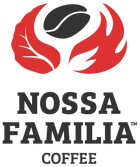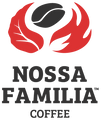CUSTOMIZE YOUR GIFT SUBSCRIPTION
1
SELECT YOUR COFFEE
Organic

Cherry, Citrus, Milk Chocolate
Gives Back

sweet, chocolaty, nutty
Gives Back

Chocolate, caramel, bright fruit
Best Seller

cocoa, roasted nuts