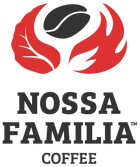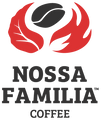Recurring subscriptions
Keep it simple and flexible with a recurring coffee subscription.
✨ Customize your order
🔄 Pay as you go
Prepaid Gift Subscription
Coffee makes the perfect gift! Prepay for the number of deliveries you'd like us to send.
✨ Customize their order
🎁 Pay once upfront
How it works
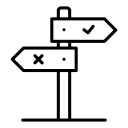
Choose
Select if you want a gift subscription (pre-paid for a period of time with recurring delivery) or traditional subscription (billed and delivered together)
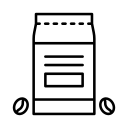
Load up on your favorites
Select your favorite coffees to customize your subscription. You can choose size, blend, frequency and more.
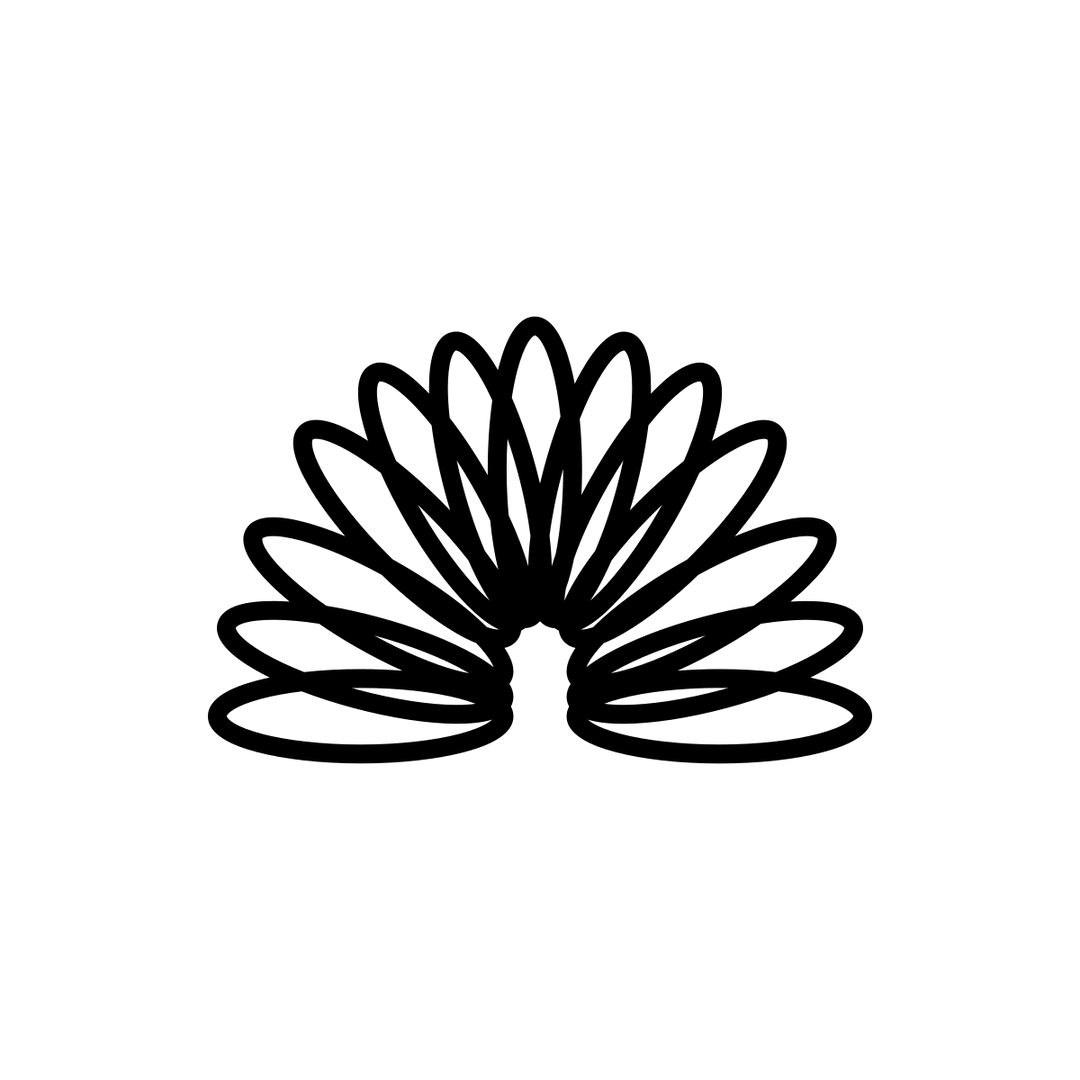
Flexibility
Change the products in your subscription, pause, or cancel anytime. We make it easy to get the coffee you want, when you want it.
Thoughtful gifting
Shopping for a loved one? Treat them to the gift of better coffee at home. It’s the only one they’ll love using over and over.